Canadian T4-A Filing Overview for 2025
This article explains how Canadian T4A slips are generated and distributed through Wingspan, covering payer and contractor responsibilities, CRA deadlines, and how to access T4A PDFs and XML files.
1. Introduction
This guide is for Canadian businesses that use Wingspan to pay Canadian contractors and need to file T4A slips with the Canada Revenue Agency (CRA). While Wingspan generates and delivers T4A PDFs to your contractors, payers remain responsible for reviewing contractor information, obtaining the XML file for the CRA submission, verifying completeness, and meeting CRA deadlines. This document highlights the essentials to ensure compliance and accuracy when preparing T4As.
1.1 What Is a T4A Slip?
A T4A slip is a Canadian tax form used to report various income types, including “Fees for Services” under Box 048. As a Canadian business payer, you must issue T4A slips if you paid a contractor at least $500 CAD in the calendar year for services. You must also submit a corresponding T4A Summary (or XML return) to the CRA.
2. Key CRA Requirements and Deadlines
- $500 CAD Threshold: A T4A slip is required for each contractor if you paid them $500 CAD or more for services during the tax year. Filing slips for amounts below this threshold is optional.
- Filing Deadline: End of February: All T4A slips and summaries for the prior calendar year must reach the CRA—and be provided to contractors—on or before the last day of February of the following year. If the deadline falls on a weekend or holiday, it moves to the next business day.
- Potential Penalties: Late filing may result in penalties starting at $100 and increasing based on the number of slips and days overdue.
3. Contractor Information in Wingspan
Wingspan automatically collects and manages contractor data (payments, email, address, and tax details). Before filing, review contractor details to verify that each contractor’s legal name, SIN/BN, and contact information are complete and accurate. If any contractor’s information is incomplete, prompt them to complete their onboarding or resend the invite.
Note on Missing Canadian Tax ID:
If Wingspan does not have a Canadian tax ID for a contractor—such as when the contractor was only paid with off-platform payments or had onboarded to Wingspan prior to the implementation of native Canada tax capabilities—the XML file will include all zeros for the Social Insurance Number (SIN).
4. Payer Information You Need Before Filing
- Business Number (BN): A valid 15-character number (for example, 123456789RP0001) used for remittances and T4A summaries; it must match CRA records.
Important: Wingspan collects only the 9-digit version of the Canadian business number. To meet CRA requirements, the system automatically appends the suffixRP0001to form the full 15-character BN. This approach is used because the CRA’s business number format comprises 9 digits plus a 4-character program identifier—withRP0001being the standard identifier for T4A filings. - Payer Contact Information: Include your name, phone number, and business mailing address to appear on the T4A summary for CRA reference.
5. Fees for Services (Box 048)
Wingspan currently supports reporting only for fees for services in Box 048. For contractors who meet the $500 CAD threshold, the total fees paid (excluding taxes and reimbursements) are reported in this box. If you need to report other income types or boxes, alternate reporting methods are required.
6. The T4A Filing Process with Wingspan
-
Draft Spreadsheet Generation:
Wingspan generates a draft T4A spreadsheet that includes all eligible contractors and an itemized list of payments. This draft will be delivered on February 18, 2025. -
Review and Reconciliation:
You review the spreadsheet to verify that all eligible contractors are included and that the payment breakdown is accurate. Any necessary adjustments should be finalized by February 26, 2025. -
XML Conversion and Distribution:
Once the draft is approved, Wingspan converts the spreadsheet into a CRA-compliant XML file. This XML file will then be sent manually via email to the payer. After you receive the XML, you must upload it via the CRA’s portal on February 27, 2025. -
PDF Slip Distribution:
After the XML is processed, PDF copies of the T4A slips are automatically made available to contractors in Wingspan. Contractors also receive an email notification that their T4A form is ready.
7. Accessing T4A Slips in Wingspan
7.1 For Contractors (Payees)
-
Main “Tax Documents” Section:
- Go to Settings in the left-hand navigation.
- Select “Tax Documents” to see a list of available T4A forms.
- Click on the Download button to view or save the PDF of your T4A.
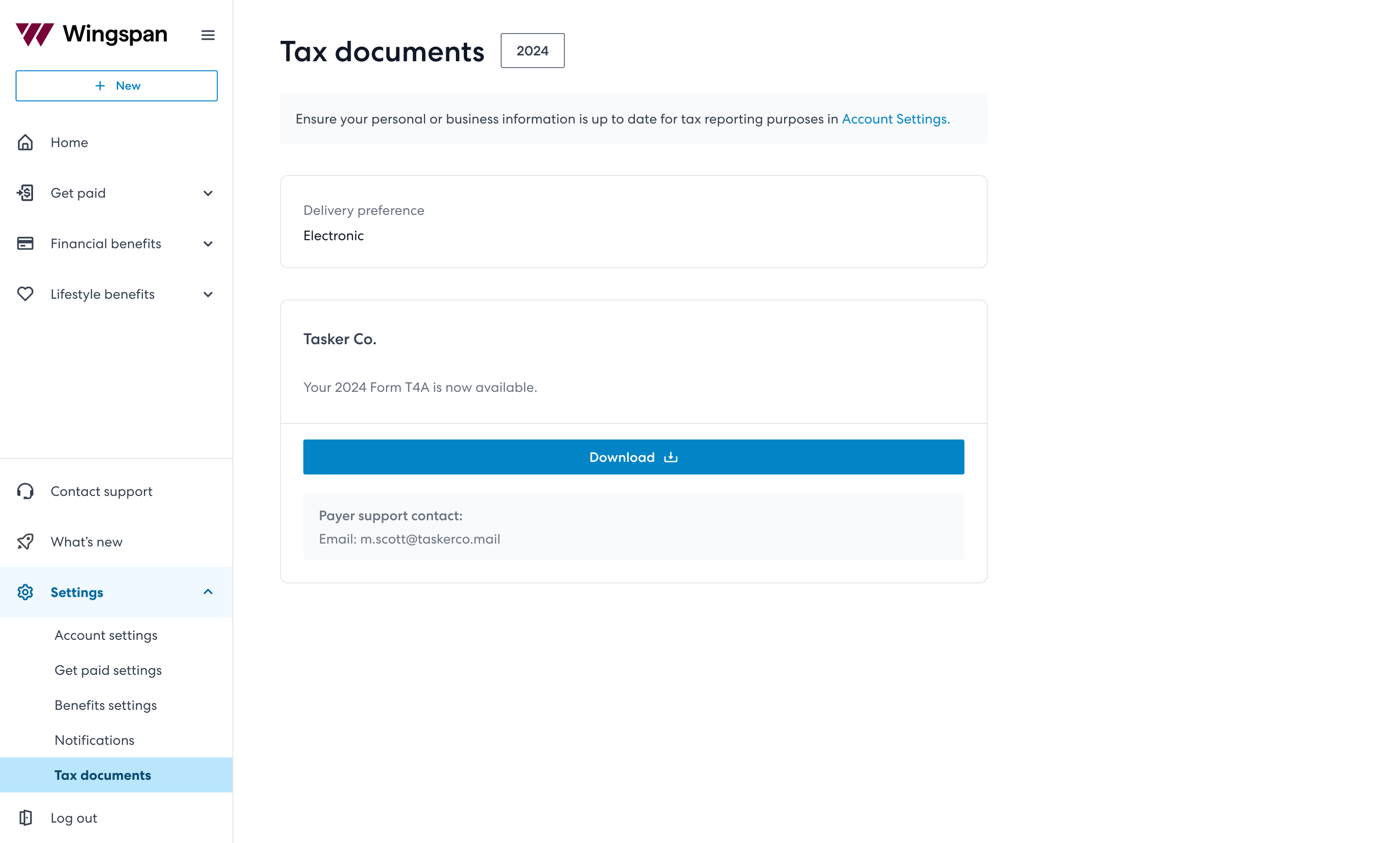
T4A appears in tax documents
-
“Get Paid” → “Clients” → Documents:
- You can also find the T4A PDF under Get Paid in the left-hand navigation.
- Select “Clients,” choose the specific client name, and in the Documents card, locate the T4A for the related tax year.

T4A available in Documents section of a client profile
7.2 For Payers
-
Documents in the “Send Payments” Section:
- Go to Send Payments in the left-hand navigation.
- Select “Contractors” and choose the specific contractor (client) you want to review.
- In the Documents card, you can view any T4A files associated with that contractor.
- Note that only PDF copies appear here; the XML file is emailed separately.
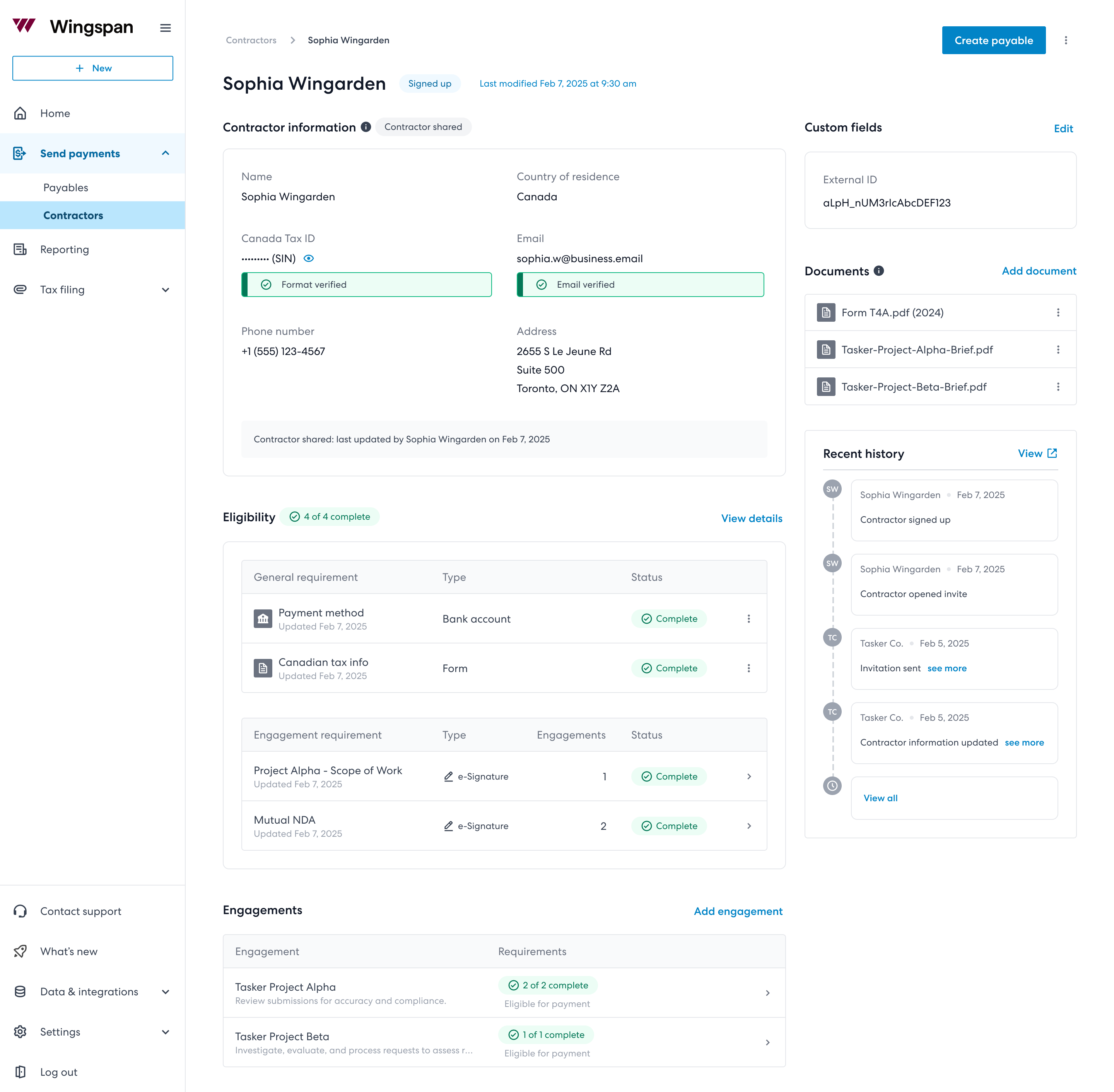
T4A available in Documents area of contractor's profile
-
Email Delivery of XML File:
Wingspan sends the T4A XML file directly to your (the payer’s) email address once it is generated. You will not see a copy of the XML in the Wingspan interface.
8. Filing with the CRA
- Obtain the XML File:
Watch your inbox for the XML file email from Wingspan. - CRA Access:
You must have access to the CRA’s “File Information Returns Electronically” (FIRE) portal. A valid Web Access Code or an account on My Business Account is required. - Upload the XML:
Log in to the CRA portal and upload the XML file before the end-of-February deadline. - Verify and Distribute:
Contractors automatically receive their T4A PDFs in Wingspan and an email notification once you finalize the filing steps.
9. Correcting Mistakes After Filing
If errors (for example, incorrect amounts or typographical issues) are discovered after filing, notify affected contractors and log in to your CRA account (for example, via My Business Account) to amend the T4A slip directly through the CRA interface. Wingspan does not support corrected or amended T4As at this time.
10. Additional Resources
For broader T4A filing information, refer to the CRA’s official T4A webpage.
11. Disclaimers
Wingspan generates T4A slips based on the data provided by you or your contractors; you are responsible for verifying all amounts, addresses, and SIN/BN information to ensure accuracy and timely submission. Wingspan supports only fees for services under Box 048; reporting for other types of income must be handled through alternate methods.
12. Unsupported Items
- Provincial Filings (for example, RL-1).
- Additional T4A Boxes beyond Box 048.
- Tax Withholding (no deductions or remittances).
- GST/HST Reporting or remittances.
- Non-Resident Contractors (T4A-NR not supported).
- Specialized Payment Types (for example, pensions, scholarships, trust payments).
- Mid-Year Reporting or off-cycle T4A issuance.
- Paper Filing (only electronic is supported).
- Corrected/Amended T4As (not currently supported).
Updated 5 months ago