Understanding Payables & Payroll Schedule
Understanding the key payables terminology and payroll scheduling in Wingspan.
Glossary
| Terminology | Description |
|---|---|
| Payable | The invoices that will appear in your Accounts Payable experience under "Send Payments > Payables". |
| Payroll Schedule | The payroll schedule is set in the Payroll Settings by defining the day(s) of the month when your Payees will be paid (Expected Pay Date). |
| Invoice Date | The date when a payable was created/opened by the Payer or an invoice sent by the Payee. (Both parties can see the payable/invoice) |
| Due Date | The date when an invoice is due - set by the Payee or the Payer. When the Payer inputs a due date, it will override any existing due dates and marked "Due Date (updated)" |
| Processing Date | The date when payroll is processed in order to send payments to Payees by the Expected Pay Date. No further edits can be made to approved scheduled payments. |
| Processed (paid) | The date when funds are successfully debited (aka "Debit Date") from the Payer’s account by Wingspan for a payroll run. The Expected Pay Date is based on a successful debit to the Payer’s account. |
| Expected Pay Date | The Expected Pay Date is the estimated date for an expected successful deposit in the Payee's account. |
| Pay Date | The date when funds are successfully deposited in the Payee’s account. |
Payroll Schedule
Set your payroll schedule by defining the day(s) of the month your payees will be paid (Expected Pay Date). By default, payroll will process two (2) business days prior to the Expected Pay Date on the Processing Date.
Processing and Pay Dates:
Note: Debiting from your Wingspan Wallet means same day processing and debit dates.
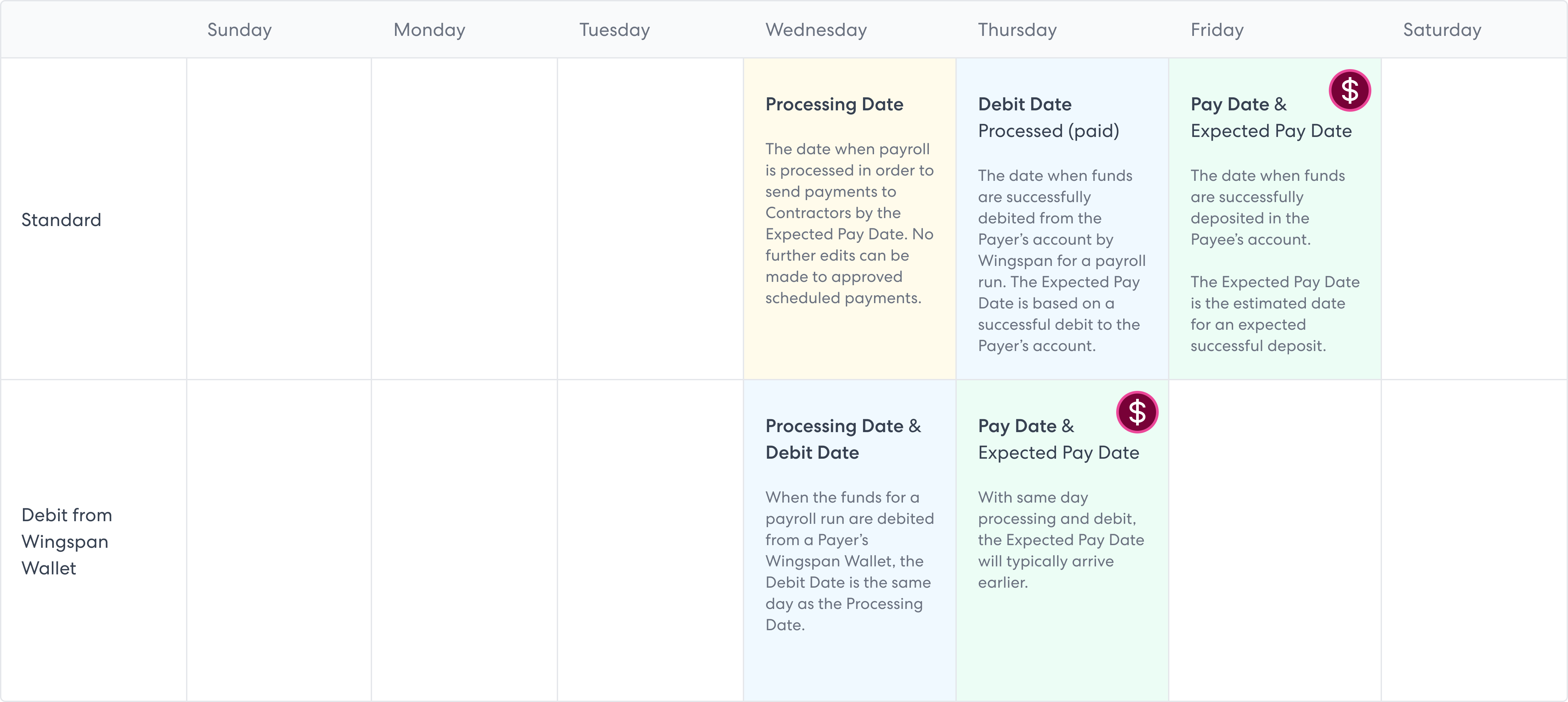
Example Processing and Pay Dates
Setting Expected Pay Date(s):
- Monthly: The payment(s) will be received on the last day of each month.
- Semi-monthly: The payment(s) will be received on the 15th and last day of each month.
- Everyday: The payment(s) will be received daily.
- Weekly: You decide which day of the week, and the weekly frequency.

Payroll Schedule Examples
Weekend and Holidays
If the Processing Date falls on a weekend or a holiday, it will run on the preceding business day. For example if it falls on Saturday, the payment will run on Friday.
If the Expected Pay Date falls on a weekend or a holiday, it will be deposited the next business day. For example, if the 15th is a Sunday, the Expected Pay Date will be the 16th.
On US bank holidays, the payroll schedule may be updated to accommodate.
Updated 5 months ago