Understanding 1099 Statuses
Understanding the key statuses, eligibility requirements, and action criteria for 1099 processing in Wingspan.
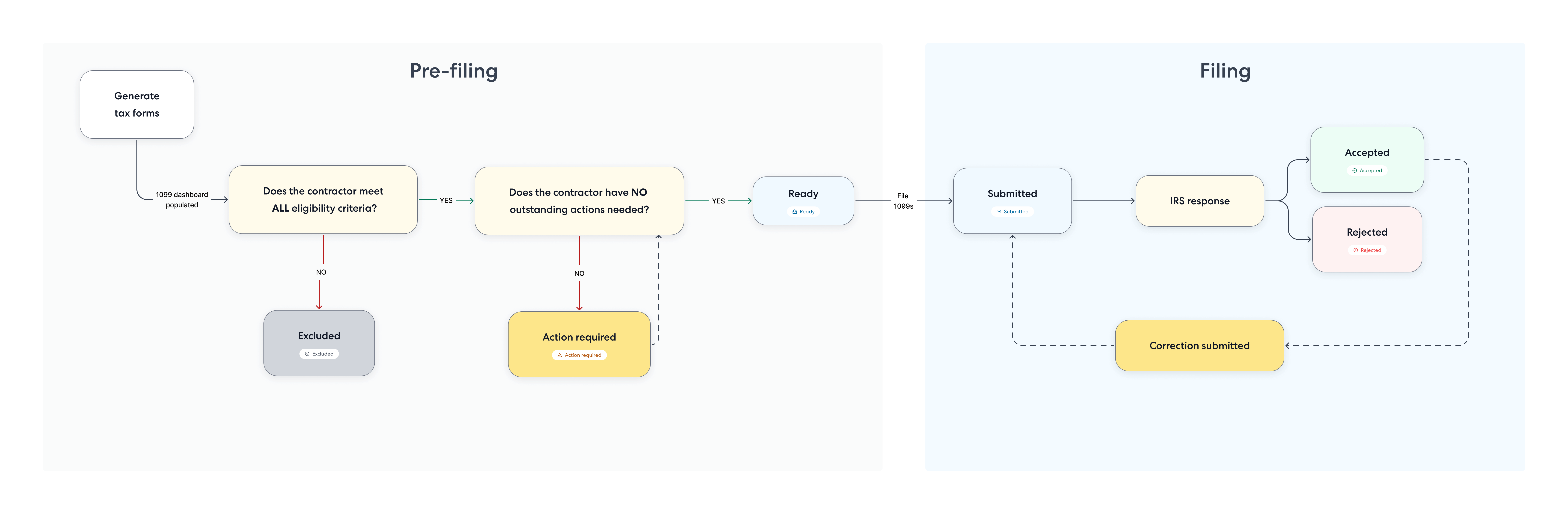
Diagram showing filing statuses and lifecycle
| Status | Description |
|---|---|
| Action required | Action is required by the payer due to missing or mismatched criteria. The 1099 form moves to this status if any of the "Action Required Criteria" is not met. |
| Ready | The 1099 form is ready for submission, having met all "Eligibility Criteria". |
| Submitted | The 1099 form has been sent to the IRS but hasn’t been accepted yet. |
| Accepted | The IRS has confirmed receipt and acceptance of the 1099 form or its correction. |
| Rejected | The IRS has rejected the 1099 submission. |
| Excluded | The tax form won't be filed due to reasons specified in the "Eligibility Criteria" |
2. Eligibility Criteria:
- Minimum Amount: The contractor should have received at least $600 from a single payer during the tax year.
- Eligible Tax Classification: Payments to C Corps, S Corps, and LLCs that are taxed as corporations generally do not require a 1099. The exception is for legal services, which you will need to handle manually.
- U.S. Business or Individual: Contractor should be a U.S. citizen or resident alien or a domestic business entity, including partnerships and LLCs. Non-U.S. entities aren't eligible and may need different tax forms.
3. Action Required Criteria:
-
Mandatory Information:
- Contractor Address: Where the 1099 should be sent.
- Contractor TIN (Tax Identification Number): Can either be an SSN (Social Security Number) or an EIN (Employer Identification Number).
- Contractor Name: Must be the legal business name for companies or the legal first and last name for individuals.
-
Recommended Criteria:
- Matched TIN: The TIN should be confirmed by the IRS to match the given name. It should not be pending or mismatched. You should re-enter a correct TIN and name.
- Federal Tax Classification: The tax status of the contractor. If no tax classification is provided, we default to Sole Prop.
4. Status Workflow:
- When a 1099 form is generated (amounts and status are calculated), if the form meets all "Eligibility Criteria", it progresses to the Ready status. If not, it moves to Excluded.
- If any "Action Required Criteria" is missing, it will be marked Action Required.
- If all criteria is fulfilled, it returns to Ready.
- The form can then be Submitted to the IRS.
- The IRS will either Accept or Reject the form.
- If accepted, the process ends.
- If rejected, it reverts to Action Required for corrections.
Eligible individuals include U.S. citizens, resident aliens with a substantial presence, or those with a Green Card. Non-U.S. entities aren't eligible and may require other forms which are not supported by Wingspan.
Updated 5 days ago